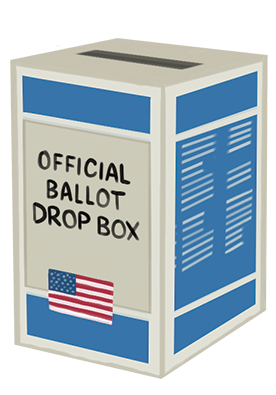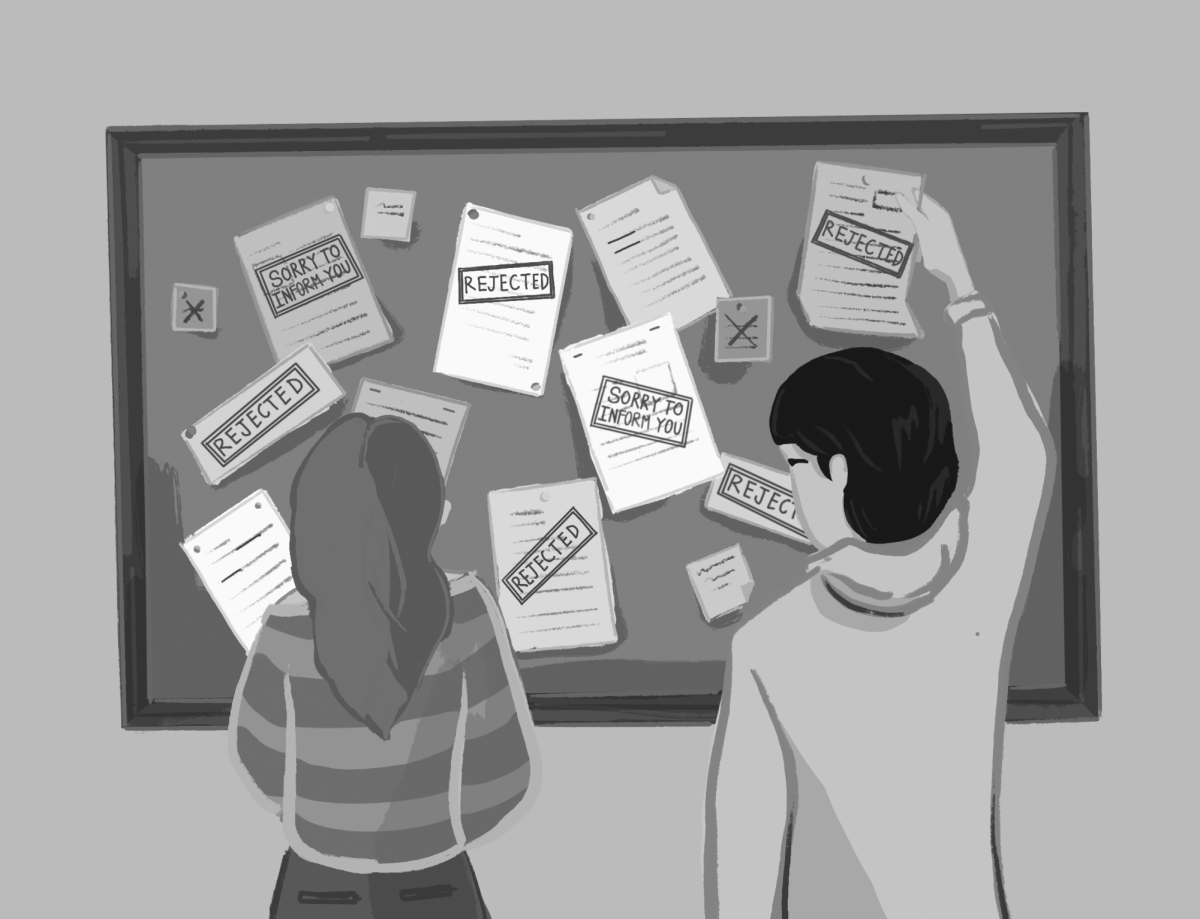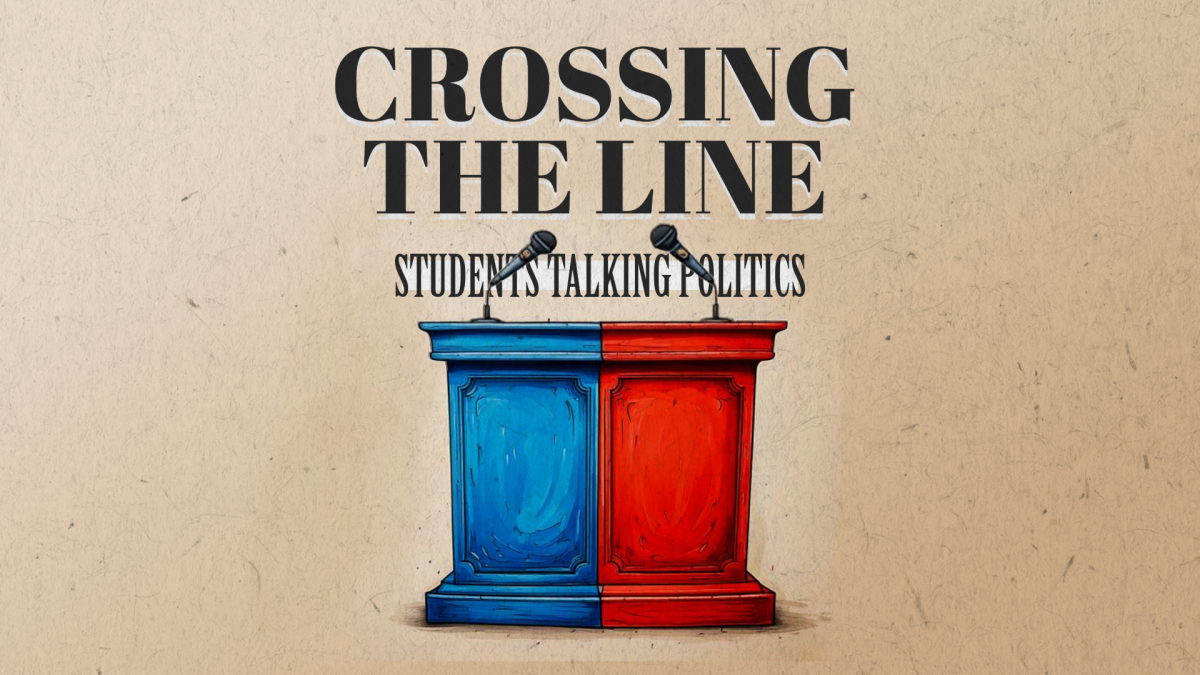An update to the Harvard-Westlake electronic ID app for iPhones should fix issues with the app not working properly, Director of Computer Services Dave Ruben said.
For many iPhone users, the app shut down immediately after opening.
Students can download the updated versions of the app by logging onto the URL, www.hw.com/students/On-Campus-Technology and going to “Apps” on the left side of the screen to re-download the updated version of the app, Ruben said.
Students with Android phones were not affected.