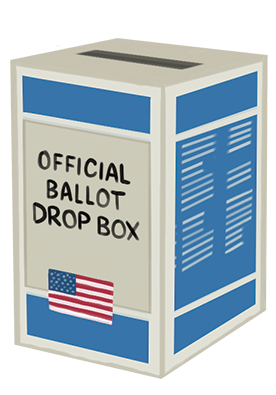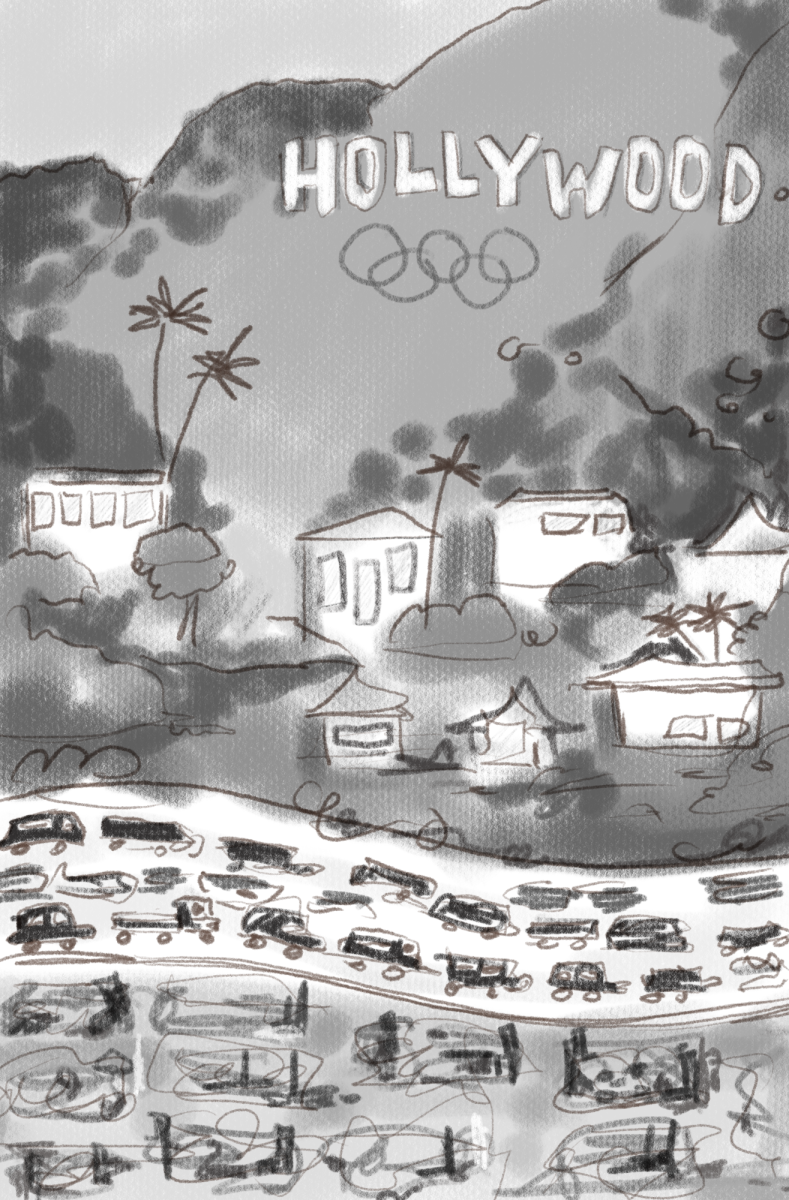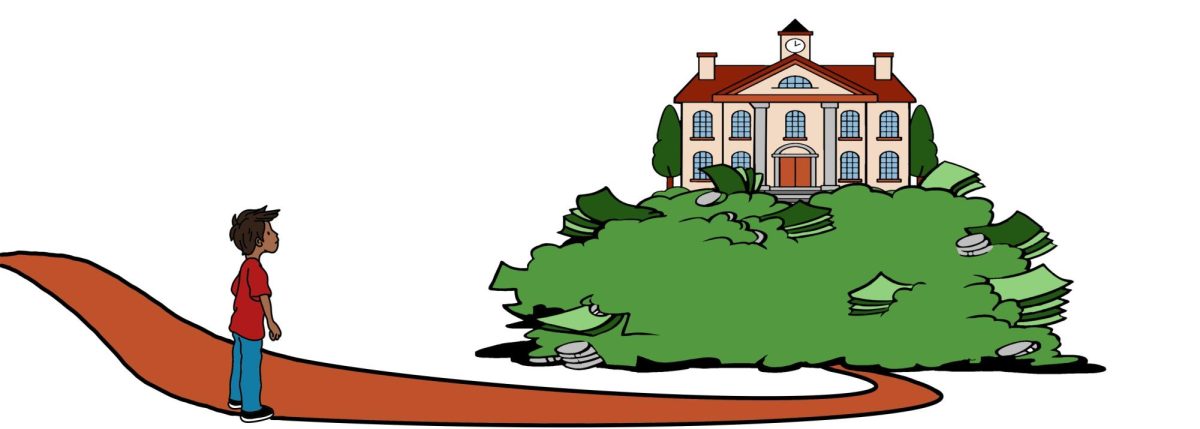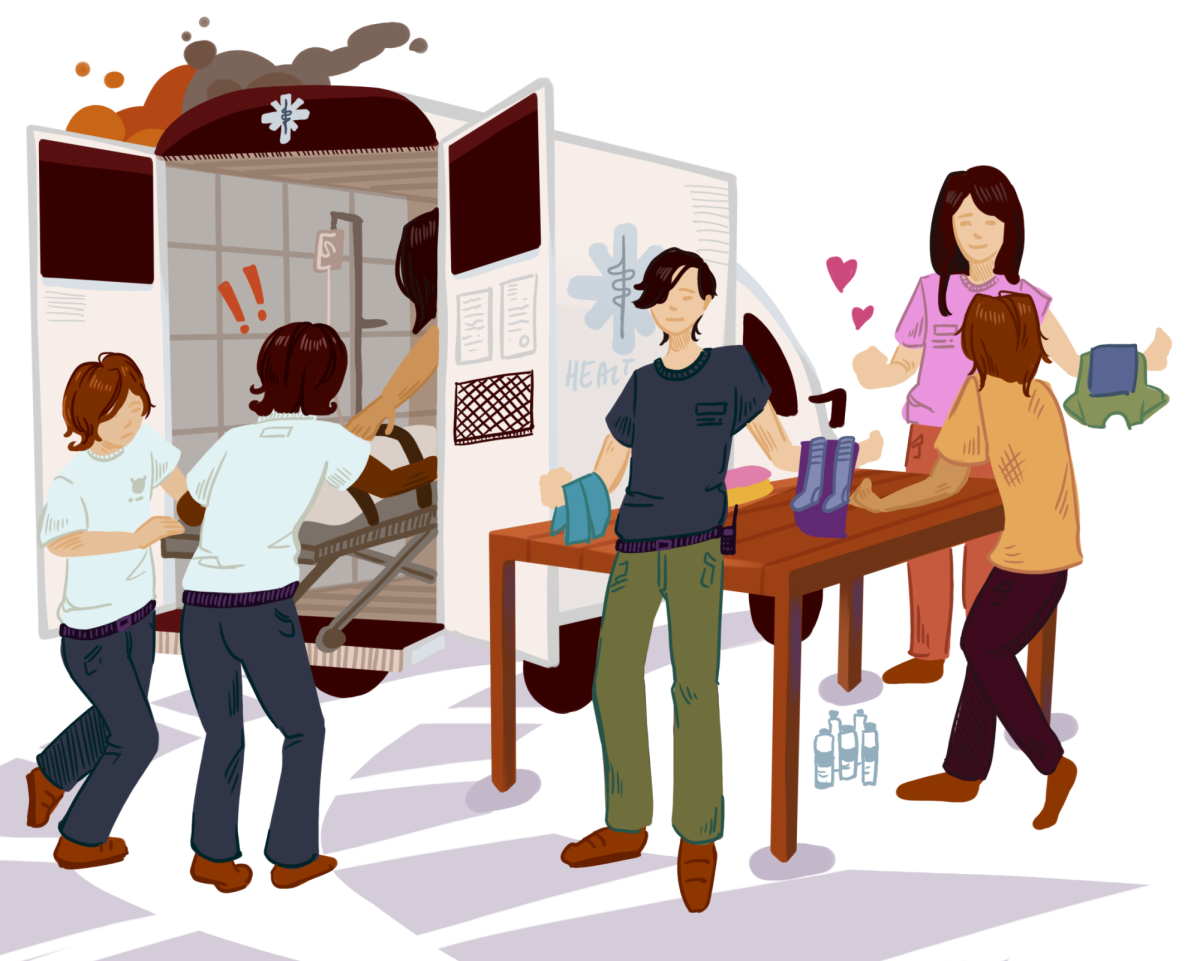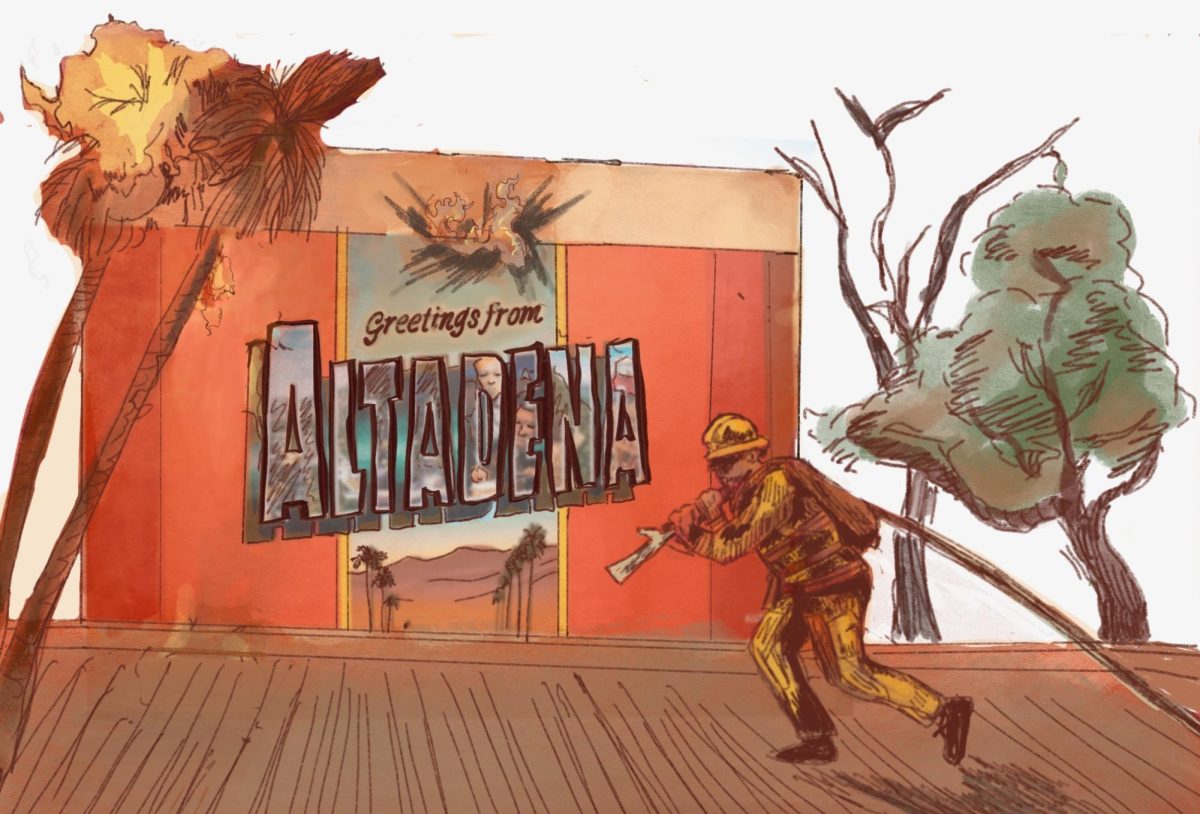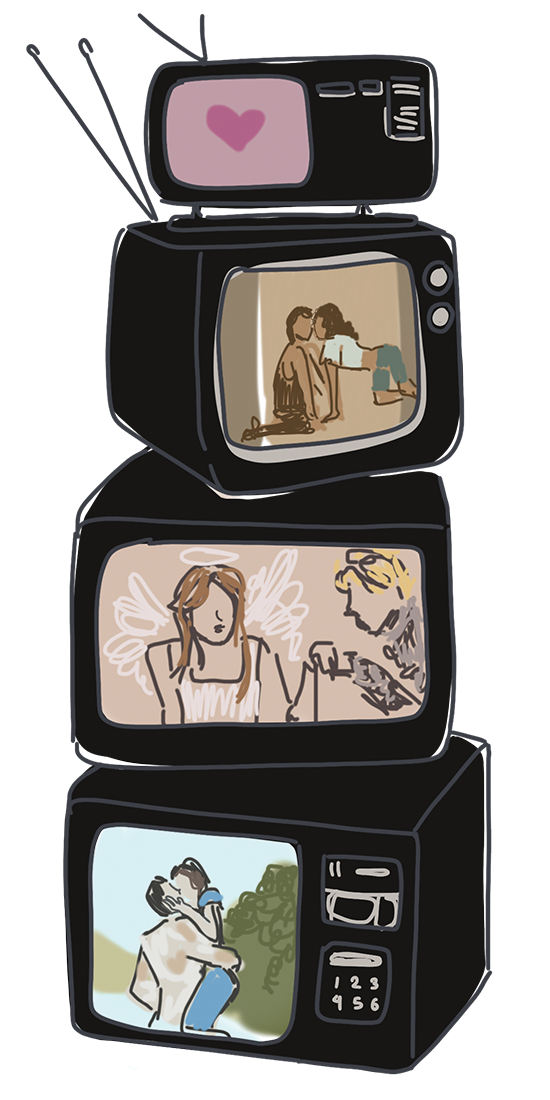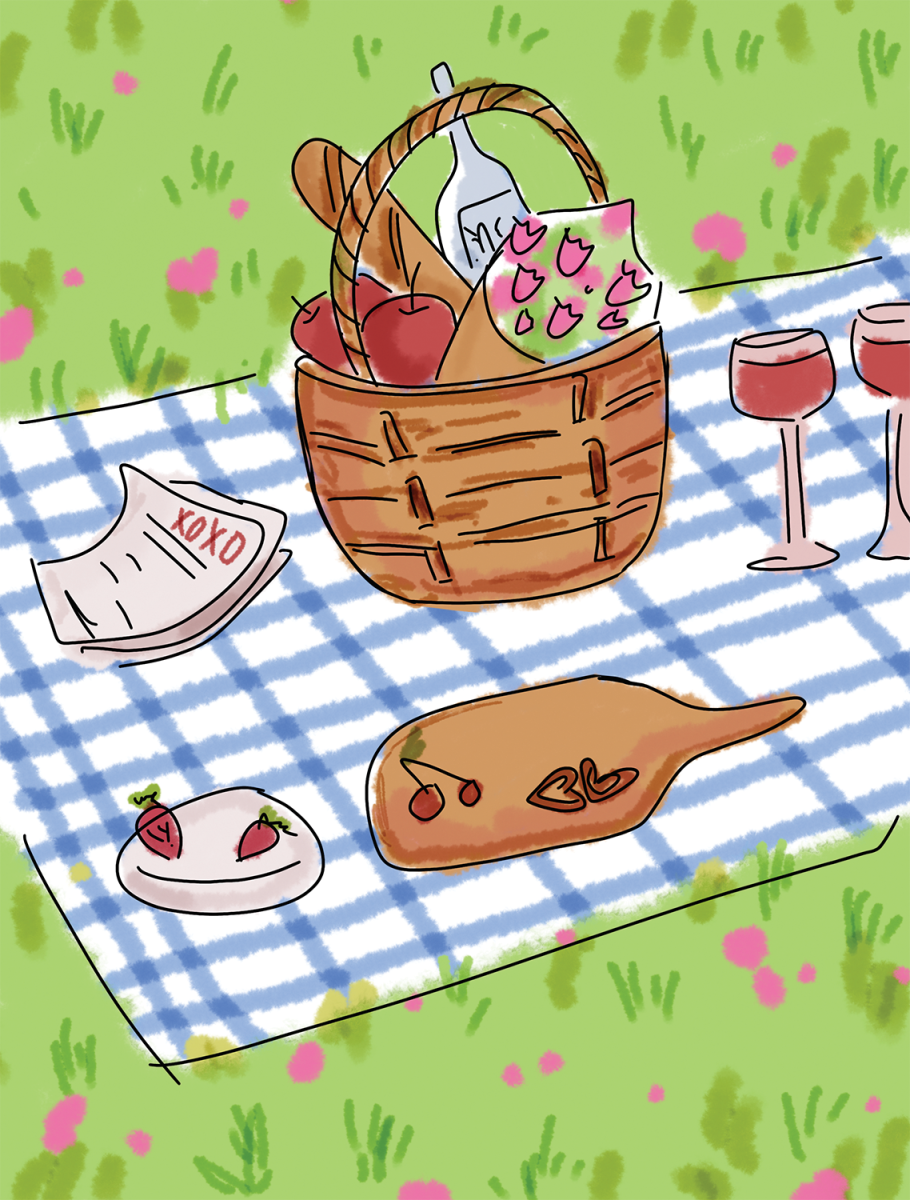By Candice Navi and Michelle Nosratian
This summer, the 2,000 computers on both campuses were updated to Windows Vista and put on a new wireless network.
However, with the changes came new difficulties. Side effects of the upgrade included issues with printing, projection, tablet PCs and compatibility.
Computer Services personnel found themselves split between the two campuses for the first couple weeks of school, attempting to resolve the difficulties.
The newly modernized middle school campus has 1,000 new computers each of which needed to be configured to the school network, which was not complete until about the third week of school.
“One day we flipped the switch and 1,000 new computers were on a new network. As you can imagine, that caused some problems,” Director of Computer Services David Ruben said. New computers were bought for the Upper School last year, and computer services upgraded the software to Vista.
“It seems like it would be the other way around, but actually, changing the software was more work than the new computers were,” Ruben said.
For the first couple of weeks of school, students were not able to print from the Tech Center computers and the laptops available for check-out at the Upper School library.
It took intervention from on-campus Computer Services and outside assistance to determine the network problems causing the printing difficulties.
“Except for the printer problem, I found Vista more interesting than problematic,” Head Librarian Shannon Acedo said. Acedo uses a free download available at www.microsoft.com to help her become accustomed to Vista.
“The program takes what you would have done on the old Windows and gives you instructions on how to complete the same task on Vista,” Acedo said.
Many students who have not yet made the transition from XP to Vista on their home computers are experiencing compatibility problems. Many find that files sent through e-mail between home and school computers become distorted in the process. Some cannot open e-mailed files on school computers or home computers at all.
“Vista is really complicated,” Catherine Park â10 said. “Mostly, it just makes me take longer to finish an assignment.”
Compatibility between XP programs and Vista programs has also been an issue for teachers.
“We knew compatibility might be an issue, so last year we tried to go around and find out what programs [teachers] were using,” Ruben said.
Photography teacher Kevin OâMalley uses many obscure programs on a daily basis, including Final Draft, a program used for writing scripts. The programs used for his Haselblatt and Nikon cameras are not compatible with the new system. In addition, his school-provided laptop did not work with the printer at his home or the ones he uses at school.
“One week I couldnât print documents from the laptop to the printer in my house but I could print at school,” OâMalley said. “The next week, it was the other way around.”
Some of the issues concern the nature of the programs themselves.
“Educational software is among the most badly programmed software in the world,” Ruben said. “So there are lots of compatibility problems because they are not programmed well in the first place.”
The entire faculty received new computers this year, which caused problems with projection.
Most of the new laptops are widescreen and extra steps are needed to make them compatible with the square view of the projector.
This problem sometimes cuts into class time as teachers try to project documents and slideshows during class.
Some faculty opted for tablets, which posed a whole new slew of issues. The new Ultra Low Power Tablets are equipped with new software.
“Everything that does the computing in the tablets is brand new,” Ruben said.
The docking stations that teachers previously used to connect their laptops to projectors are not compatible with tablet computers, and teachers have to manually use wires to connect the tablets to the projector.
Computer Services has resolved almost all of the problems pertaining to the upgrade, Ruben said.