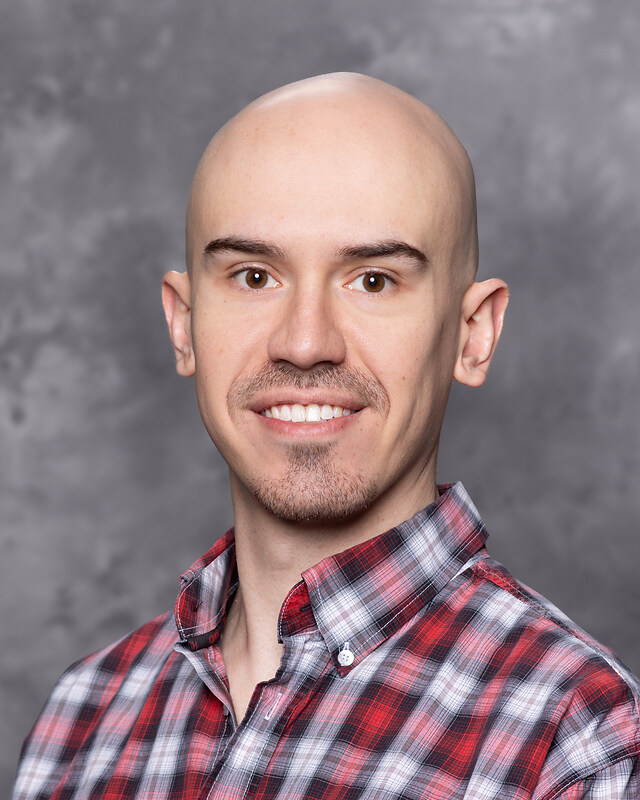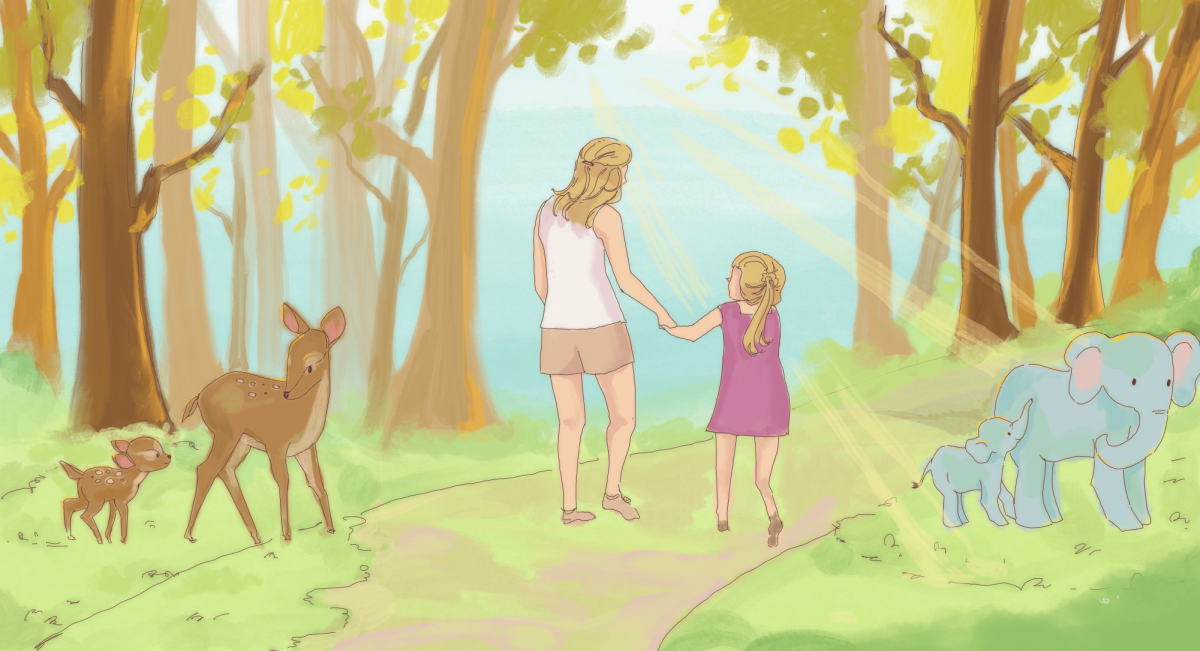By Rachel Schwartz
The Harvard-Westlake Google Drive media platform is up and running, ready for students to sign in and set up their accounts.
“In Google Drive, you can create new documents, spreadsheets and presentations instantly. Work together at the same time, on the same doc, and see changes as they appear,” says the Google interface upon first-time log in.
Students do not sign in directly through Google accounts, but rather through the same authentication server that signs them into Canvas, (sites where teachers can post assignments and notifications known as the Hub). Each student’s username and password is the same as for his or her Harvard-Westlake email address.
The new accounts are intended to allow for, “seamless collaboration among teachers and students,” according to Jeffrey Snapp, math teacher and techcommittee member. He was responsible for explaining via all-school email how to log on and how students can merge the new accounts with their old ones under the same or a different user name and thus avoid losing any materials.
In the past, part of the seventh grade Library and Technology class curriculum was signing up for a Google account with a Harvard-Westlake email account. The sign-ups were inconsistent, however, and many upperclassmen did not remember making these accounts.
“Now because we’re all on the same Google account there are no hoops to jump through,” Snapp said.
Although administrators had been talking about the idea of for Google Drive since they changed students email addresses to protect their privacy more than two years ago, a 10th grader spearheaded the effort.
“The best part of this story was that one of my students, Ethan Madison, came up to me one day after class and asked why Harvard-Westlake wasn’t using Google Education Apps,” Jennifer Lamkins Upper School Technology Integration Specialist said. “I told him it had been discussed but if he and his friends felt strongly about it, then he should present to the Educational Technology Committee. He did. It was an excellent, comprehensive presentation. I credit him with making it a serious consideration and eventually leading to its implementation here at Harvard-Westlake. Student voices matter.”
The system allows for students to better handle the documents they are often forced to email to themselves multiple times as they make drafts and edits.
“If you forget a document on your computer at home or your flash drive containing the document, you’re out of luck,” Lamkins said. “With Google docs, you can access anytime, anywhere with little if any compatibility issues. So, whether you are using Mac or pc applications at home or school, these become non-issues in terms of productivity and access.”
Snapp said that the best part of the system is that multiple people can edit a document simultaneously which allows for better collaboration for group projects. Lamkins said the response from faculty who got their accounts in the spring has been “extremely positive,” and she has been having trouble keeping up with their ideas for Google Drive’s use. Anyone with an account can access Google Education Apps using a desktop, laptop, tablet or smartphone.
“We can move towards a more cloud-based, globally-friendly community that reflects growing trends,” Lamkins said.